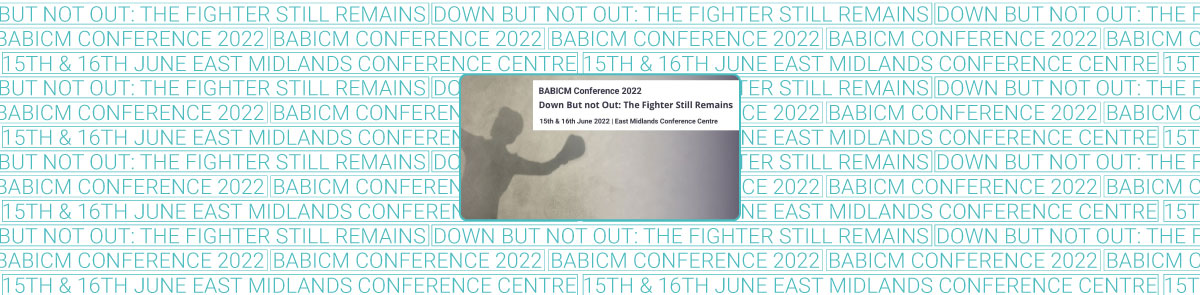Microsoft's Hector Minto seeks OTs' help in technology accessibility
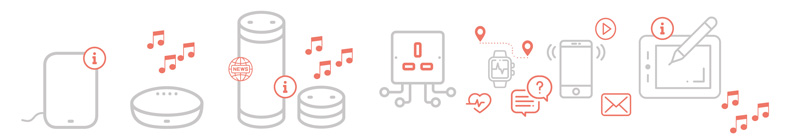
UK OTs' and Hector's house: a perfectly paired device to channel access to the digital world for neuro-diverse and disabled people
 Digital skills and accessibility awareness are critical to the inclusion of everyone in our increasingly digital society.
Digital skills and accessibility awareness are critical to the inclusion of everyone in our increasingly digital society. 
Hector Minto, Microsoft
There are a lot of hats, we imagine, hanging in Hector Minto's house, fitting the many roles he's filled in his mission to fill accessibility gaps in the digital world.
The main one he wears nowadays is when he's working as global Lead Technology Evangelist (Accessibility) for American multinational technology corporation Microsoft.
He dons another one for his work as the UK Government's Disability and Access Ambassador for the Technology and Web Sector.
And, no doubt, others are commemorating his 25 years' worth of work in assistive technology, augmentative and alternative communication, and special educational needs. [1]
So, there was no one better than Hector to guide occupational therapists (OTs) at the recent 2022 Royal College of Occupational Therapy (RCOT) Conference [2] on how they too can help raise accessibility awareness and boost digital skills.
Hector advised, 'Digital skills and accessibility awareness are critical to the inclusion of everyone in our increasingly digital society.
 At Microsoft, we recognise the role we need to play in bridging the disability divide. We need to reach a much larger group of stakeholders, including occupational therapists.
At Microsoft, we recognise the role we need to play in bridging the disability divide. We need to reach a much larger group of stakeholders, including occupational therapists. 
"It's important that we invest time in your community and help you to find our resources and support.'
Hector acts as a conduit between Microsoft and its customers, enabling the corporation to adapt its technology to meet its users' differing needs.
This feeds into his voluntary role as the Government's Disability and Access Ambassador for technology and websites, which he has held since January 2022.
But what can Microsoft itself point to by way of illustrating its advances in digital accessibility for disabled and neurodiverse people to date?
We looked at some of its accessibility initiatives, including those unveiled during this year's Global Accessibility Awareness Day. [3]
![]()
Microsoft Windows 11
Windows 11 is the latest in Microsoft's Windows series of computer operating systems designed to run personal computers (PCs).
Here are some of its accessibility features, each flagged for the challenges they help to overcome.
The challenges are divided into categories, including neurodiversity, mobility, vision, and hearing.
Neurodiversity
Focus mode and Focus sessions
Click on Focus mode to hide notifications and minimise distraction. Focus sessions enable you to set a timer for focus mode.
Tell Me
This lets you access commands without remembering their exact name or location by typing what you want to do.
Editor
Use Editor as you type to show any misspelt words and grammatical errors and suggest alternatives and writing style improvements.
Reading view and Learning Tools
Improve reading comprehension using a reading view, which focuses on what you want to read.
Or have it read to you via Microsoft Edge Learning Tools, which can also identify parts of speech, read text aloud and break words into syllables
Immersive Reader
Immersive Reader in Microsoft's web browser, Edge, can help you improve your reading fluency and comprehension. It also allows you to focus on what you are reading.
Dyslexia-friendly fonts
Fluent Sitka Small and Fluent Calibri are provided as fonts that reduce visual crowding and make reading easier for people with dyslexia.
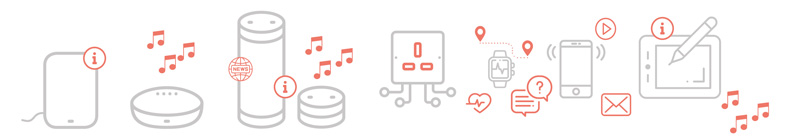
Mobility
Voice Access
An improved version of the Speech Recognition tool allows control of a PC with spoken words and phrases instead of using a mouse and keyboard.
Voice typing
Use your voice to type using Windows voice typing, which converts your speech to text. It uses artificial intelligence (AI) to work out the punctuation.
Eye control
Control a computer with eye-tracking enabled cameras, using only your eyes.
Vision
New themes
For people with light sensitivity challenges and other visual difficulties, the new dark themes and contrast themes help by reducing screen brightness and increasing contrast.
Soundscape
Microsoft's research project, Soundscape, uses innovative audio-based technology to provide people with vision challenges with a richer awareness of their environment.
Colour filters
Customise your computer screen's colour palette to suit your visual preferences and overcome challenges caused by colour blindness or light sensitivity.
Hearing
Live Captions tool
This subtitling analyses audio playing from any source and displays text when it recognises spoken words.
The size, font, and transparency of text and the captions panel can be changed, and the panel can be sited anywhere on the screen.
Presentations
For presentations, the Presentation Translator add-in for PowerPoint on PCs provides real-time subtitles – while audience members read them in 60-plus supported languages via Microsoft Translator.
Mono audio
Mono audio helps people with partial hearing loss or deafness in one ear to hear more from a computer by mixing the left and right stereo audio channels.
Windows Narrator voices
There are more natural Narrator voices to choose from, making them easier to understand.
Microsoft Sam has been replaced with Microsoft Aria, Microsoft Guy, and Microsoft Jenny.
Of equal note, on this year's Global Accessibility Awareness Day, Microsoft revealed a 14-fold increase in the use of its Office Accessibility Checker, which highlights accessibility issues in content.
As its Chief Accessibility Officer, Jenny Lay-Flurrie rightly concluded, "Accessibility can make content more inclusive, whether or not you know if someone has a disability." [3]
Inclusive tech
Microsoft launched a new Inclusive Tech Lab this year, where it will work on building the products needed to make its technology accessible to all.
Some of those products - a new line of adaptive PC accessories designed in consultation with disability communities – go on sale from Autumn this year.
The corporation also has a dedicated Windows support service and Disability Answer Desk to help customers with their individual needs.
And its Microsoft Learn resources and partnership with the Neurodiversity Career Connector are helping to empower disabled people in education and the workplace.
It aims to develop and deliver innovative accessibility solutions globally with its partner ecosystem.
Further reading
Tech matters: You, me, and technology
More tech matters: disability and accessibility
Recently on talking heads ...
We are passionate about neurological rehabilitation; our neuro OT blog has been designed to help us share our collective wisdom to influence, educate and spark moments of discussion and reflection.
If you are interested in or have been affected by brain injury if you are passionate about occupational therapy, brain injury and neurological rehabilitation, you are very welcome… come on in and join us!