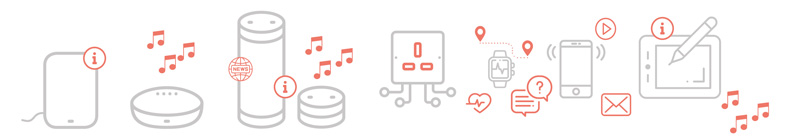Backing up - Its more than data, its memories
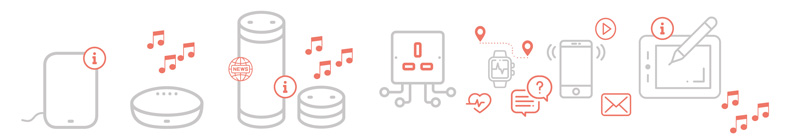
Once upon a time in a not so distant past (or at least it doesn’t seem so distant to me) photographs were not automatically saved to the multi-use device carried in every modern pocket - otherwise known as a mobile phone.
A small round roll of film was removed from your camera and placed in a plastic tube. That tube could then be taken to a shop, where they would be taken into a mystical dark room at the back, and magically return a few days later as 4” x 6” prints.
For those of you who are interested in more details regarding this process then head here: Wiki - Photographic processing
Much fun was had upon the return of a shiny pack of prints, especially when the images came from parties or family holidays. Photos would be passed around every Christmas showing the previous year’s shenanigans. Over the shoulder commentary would be provided; “remember the year when your uncle fell in the pool, how we laughed … that’s the hotel, and in the background, you can see the mountains”.
These days showing off a photo comes with a short line of text from the sender - much more efficient!
There was no fear of losing these photos, in fact, the only protection came from oversized photo albums often made of faux leather and some sort of cling film!
Brain Function and Episodic Memory
Our brain's ability to recall memories from the past is called episodic memory. Visual prompts in the form of photographs help with recalling the finer details of autobiographical events. Episodic memory is a collection of personal memories associated with events, places, people and time; or memories of places we have been and things we have done; holidays being one such example. I have a pile of old photographs in my loft, but they are not all mine.
Many years ago, an old friend gave me a very large box which contained over a hundred packs of 24 developed photos. He explained to me that he had always purchased two copies of every photo he had ever taken, therefore, if he ever lost a set he would have a second set tucked away in the loft. In his own way, he was creating an old-style backup.
His photos proved to be incredibly important as he developed dementia, being able to flick through his albums countless times was a comfort and a wonderful conversation piece for visitors. Sadly, he is no longer with us, but I have a complete collection of photos of his life safely boxed in my loft where I imagine they will always stay.
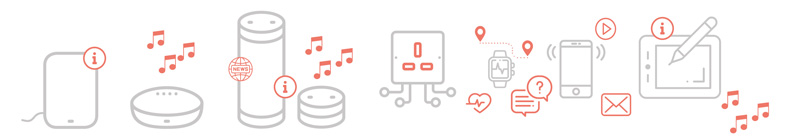
Brain Injury and Memory Impairment
For many of our clients, memory impairment following acquired brain injury is a common complication. Many have by some degree or another retrograde amnesia, or challenges with the ability to recall memories; and anterograde amnesia which is challenges with creating and storing new memories. The ability to record places, people, times and events in an image, that can be looked at and reviewed again, is helpful in orienting someone to events that have happened or are yet to come. Digital images and hand-held devices have made recording these memories accessible for all.
March the 31st is World Back-Up Day, here at Krysalis we like to highlight worthwhile causes, you may wonder, however, how backing up personal data relates to the world of occupational therapy. In a way, it is more important for our clients than for the wider society. A healthy and fully functioning brain has a natural back-up, for many of our clients this facility is damaged beyond repair or requires a helping hand.
In the electronic world the main causes of data loss are:
- Hardware Failure
- Physical damage (most common being water ingress or impact damage)
- Firmware updates
- Theft
- Loss
- Malware attack
The Brain in Our Pocket Supporting Our Executive Skills
Such is the advancement in technology that our mobile phones in particular (maybe even the device you are reading this on) are almost an extension of ourselves. When they are linked to social media, they become like little pocket documentaries all about us. Things that we have done and plan to do. Family holiday pictures can now be instantly sent to the eager extended family members, your children’s first days at school, sunny dog walks or a great achievement at work. We record everything. This collection of images is so precious, and yet we carry them everywhere, often with only a fleeting thought for what would happen if the device holding them failed. We build our lives around our hand-held devices including other things such as:
- Calendar entries
- Contacts
- Notes
- Reminders
- To-Do Lists
For an individual with memory problems, a loss of data can be a catastrophic setback, especially if they use their device to support their memory and executive function such as using reminders, notes or a calendar. The mobile phone and Smart devices are being used more and more effectively as an aid to rehabilitation, however, it is essential that these devices are managed. An individual will experience a significant setback if a routine that has been carefully planned and scheduled is then lost. The device has become a memory aid and the consequences can be significant if that device was to fail.
Thankfully many manufacturers supply a basic back up of standard data, for example, Apple has an excellent and automatic back up service called iCloud. In order to use this facility however, you must have an assigned Apple ID and it is limited to an initial free 5gb of data. There is a multitude of ways to have a backup of everything, and the reality is we should not only have one back up of our important data but two.
The simplest option on a computer would be to purchase a memory stick, memory card or external hard-drive which are available from any supermarket to save your most important images. Many of these devices are known as PnP (Plug and Play) and you simply plug them into your computer and give your operating system a moment to set the device up. Once ready you simply transfer a copy of the files you wish to save onto the device. Don’t forget to look after your personal data, put it somewhere safe so the stick, drive or memory card can not be found by someone you would not want to find it.
The Cloud
The cloud is no different from any computer server, it is just much bigger. Companies provide huge warehouse-sized data centres and then sell you space (the first bit usually comes free). When you have uploaded your photos, videos and calendar back-ups, they will then copy it all just to be on the safe side and save the data in at least two different geographical locations. Think of it like The Big Yellow Storage Company where you rent a unit and store your household goods.
Microsoft recently sent its first self-sufficient data centre to the bottom of the ocean floor near the Orkney Islands in Scotland. The size of a shipping container, the data centre holds 12 racks with 864 servers and is attached to a large triangular weight that anchors it to the seabed over 100 feet deep. This will become an interesting trend to follow as they attempt to keep the ever-growing servers from overheating. An interesting article on how Google cool their data centres can be found here: How google cools its armada of servers.
You can utilise these cloud platforms to back up your data:
- Apple iCloud
- Microsoft OneDrive
- Dropbox
- Amazon drive
- G Cloud
There is a multitude of other providers out there and the protection of choice is a personal decision. My advice would be to use the back-up provided by the manufacturer of your device. If you have an Apple iPhone then unequivocally you should use iCloud. If 5gb is not enough space, then subscribe to a larger package, for the peace of mind it is well worth it. Also keep in mind, if there is someone in your care who relies on their technology as an extension of themselves, then use World Back-Up Day as an excuse to protect the ‘brain in their hand’ and direct them to some help if required.